How to Create Shipment for Amazon FBA: A Comprehensive Guide
Introduction
Selling on Amazon can be a lucrative business venture, and Fulfillment by Amazon (FBA) offers sellers a way to streamline their operations by handling storage, packaging, and shipping. Creating a shipment for Amazon FBA involves several steps, from preparing your inventory to sending it to Amazon’s fulfillment centers. How to Create Shipment for Amazon FBA, This guide will walk you through the entire process, ensuring you understand each step and can manage your shipments effectively.
Understanding Amazon FBA
Amazon FBA is a service provided by Amazon where sellers can send their products to Amazon’s warehouses. Once an order is placed, Amazon handles the picking, packing, shipping, and customer service. This allows sellers to focus on other aspects of their business, such as product development and marketing.
Benefits of Using Amazon FBA
- Prime Eligibility: Products fulfilled by Amazon are eligible for Amazon Prime, giving customers faster shipping options.
- Customer Service: Amazon handles customer service and returns, saving sellers time and resources.
- Storage and Shipping: Amazon’s extensive logistics network ensures efficient storage and shipping, reducing overhead costs for sellers.
Preparing Your Inventory
How to Create Shipment for Amazon FBA, Before you can create a shipment for Amazon FBA, you need to ensure your inventory is ready. This involves selecting the products, ensuring they meet Amazon’s guidelines, and preparing them for shipment.
Selecting Products
When choosing products to send to Amazon FBA, consider the following:
- Sales Velocity: Products that sell quickly are ideal for FBA, as they minimize storage fees.
- Size and Weight: Smaller, lighter products are generally more cost-effective to ship and store.
- Profit Margins: Ensure the products have sufficient profit margins after accounting for FBA fees.
Ensuring Compliance with Amazon’s Guidelines
Amazon has specific guidelines for products sent to their fulfillment centers. These include:
- Packaging Requirements: Products must be packaged securely to prevent damage during transit.
- Labeling Requirements: Each product must have a scannable barcode. This can be an Amazon barcode (FNSKU) or a manufacturer barcode (UPC, EAN, etc.).
- Prohibited Products: Ensure your products are not on Amazon’s prohibited products list, which includes items like hazardous materials, illegal products, and certain types of food.
Preparing Products for Shipment
Proper preparation of products is crucial to avoid issues at the fulfillment center. This includes:
- Poly Bagging: Items that are not individually packaged should be placed in poly bags.
- Bubble Wrapping: Fragile items should be bubble wrapped to prevent damage.
- Labeling: Attach the appropriate labels to each product. If using FNSKU labels, make sure they cover any existing barcodes.
Creating a Shipment Plan
How to Create Shipment for Amazon FBA, Once your inventory is prepared, you can create a shipment plan in your Amazon Seller Central account. A shipment plan outlines which products you are sending, their quantities, and the destination fulfillment centers.
Step-by-Step Process
- Log in to Seller Central: Go to your Amazon Seller Central account and navigate to the “Inventory” tab.
- Select Products: Choose the products you want to send to Amazon. You can select existing inventory or add new products.
- Create a New Shipment: Click on “Send/Replenish Inventory” and follow the prompts to create a new shipment.
- Enter Shipment Information: Provide details about the shipment, including the address from which you are shipping and the shipping method (e.g., Small Parcel Delivery, Less Than Truckload).
- Prepare Shipment Plan: Review the shipment plan generated by Amazon. This includes the fulfillment center(s) your products will be sent to and the quantity of each product.
- Approve the Shipment Plan: Once you have reviewed and confirmed the details, approve the shipment plan.
Splitting Shipments
Amazon may split your shipment into multiple shipments directed to different fulfillment centers. This helps Amazon optimize their inventory distribution but can be inconvenient for sellers. How to Create Shipment for Amazon FBA, To manage this:
- Consolidate Shipments: Whenever possible, consolidate products into a single shipment to reduce costs.
- Ship to Different Centers: If required, prepare and label shipments according to the designated fulfillment centers.
Packing and Labeling Your Shipment
Proper packing and labeling are essential to ensure your shipment is processed smoothly at Amazon’s fulfillment centers.
Packing Guidelines
- Use Sturdy Boxes: Choose durable, high-quality boxes to prevent damage during transit.
- Fill Empty Spaces: Use packing materials like bubble wrap, foam, or air pillows to fill any empty spaces in the boxes and prevent movement.
- Avoid Overpacking: Do not overpack boxes, as this can cause damage. Keep the weight within the recommended limits (typically 50 lbs per box).
Labeling Guidelines
- Box Labels: Each box must have a unique shipping label generated by Amazon. These labels contain important information like the shipment ID and destination.
- Product Labels: Ensure each product has the correct barcode label (FNSKU or manufacturer barcode). Cover any existing barcodes that are not in use.
- Placement: Place the labels on a flat surface of the box, avoiding edges or seams. Ensure the barcode is scannable and not obstructed.
Shipping Your Products to Amazon
With your boxes packed and labeled, it’s time to ship them to Amazon’s fulfillment centers. You can choose from several shipping methods based on the size and weight of your shipment.
Shipping Methods
- Small Parcel Delivery (SPD): Suitable for smaller shipments, typically using carriers like UPS or FedEx.
- Less Than Truckload (LTL): Ideal for larger shipments, where your products are shipped on pallets and occupy only part of a truck.
- Full Truckload (FTL): For very large shipments that can fill an entire truck.
Scheduling the Shipment
- Select Carrier: Choose a carrier based on your shipment size and budget. Amazon has partnered with certain carriers and may offer discounted rates.
- Schedule Pickup: Arrange for the carrier to pick up the shipment from your location. For LTL and FTL shipments, you may need to schedule a delivery appointment with the fulfillment center.
- Track Shipment: Once the shipment is on its way, monitor its progress using the tracking information provided by the carrier.
Contact Now
If you have any question or query on How to Create Shipment for Amazon FBA, than feel free to contact us. We will resolve your issue asap.
Watch Now
We have made an youtube video on How to Create Shipment for Amazon FBA. If you want learn How to Create Shipment for Amazon FBA in detail than watch our video.
Monitoring and Managing Your Shipment
How to Create Shipment for Amazon FBA, How to Create Shipment for Amazon FBA, After shipping your products to Amazon, it’s important to monitor the shipment and manage your inventory.
Tracking the Shipment
- Shipment Status: Check the status of your shipment in Seller Central. Amazon provides updates on when the shipment is received and processed at the fulfillment center.
- Resolve Issues: If there are any issues with the shipment (e.g., lost or damaged items), address them promptly with Amazon support.
Inventory Management
- Replenishment Alerts: Set up replenishment alerts in Seller Central to receive notifications when your inventory levels are low.
- Performance Metrics: Monitor key performance metrics such as sell-through rate, stranded inventory, and customer feedback to optimize your inventory management.
Best Practices for Amazon FBA Shipments
To ensure smooth and efficient shipments, consider the following best practices:
Optimize Product Listings
- High-Quality Images: Use high-quality images that clearly show your product from multiple angles.
- Detailed Descriptions: Provide detailed and accurate product descriptions to help customers make informed decisions.
- Keywords: Optimize your listings with relevant keywords to improve search visibility.
Regularly Review Amazon’s Guidelines
Amazon’s policies and guidelines can change, so it’s important to stay updated. Regularly review the FBA policies to ensure your products and shipments comply with the latest requirements.
Maintain Good Supplier Relationships
- Reliable Suppliers: Work with reliable suppliers to ensure consistent product quality and timely deliveries.
- Communication: Maintain open communication with your suppliers to manage inventory levels and address any issues promptly.
Efficient Inventory Turnover
- Avoid Overstocking: Overstocking can lead to increased storage fees and potential inventory age issues.
- Forecasting: Use sales data and market trends to forecast demand and manage your inventory levels effectively.
Handle Returns and Refunds Promptly
Amazon handles returns and refunds for FBA products, but it’s important to monitor these transactions. Address any issues promptly to maintain customer satisfaction and protect your seller metrics.
Use Amazon’s Tools and Resources
- Amazon Seller App: Use the Amazon Seller app to manage your account on the go, track sales, and respond to customer inquiries.
- FBA Calculator: Utilize the FBA revenue calculator to estimate fees and profits for your products.
- Training Resources: Take advantage of Amazon’s training resources and webinars to stay informed about best practices and new features.

Learn Professional Amazon Brand Store
You can also read our previous blog post on Learn Professional Amazon Brand Store.
Conclusion
Creating and managing shipments for Amazon FBA can be a complex process, but with careful planning and attention to detail, it can become a streamlined part of your business operations. By following the steps outlined in this guide, you can ensure your products are prepared, shipped, and managed efficiently, allowing you to focus on growing your business and maximizing your sales on Amazon.
How to Create Shipment for Amazon FBA Remember, success with Amazon FBA requires continuous learning and adaptation. Stay informed about Amazon’s policies, leverage available tools, and refine your strategies based on performance data. With dedication and effort, you can achieve significant success with Amazon FBA and enjoy the benefits of a well-managed fulfillment process.
Frequently Asked Questions: How to Create Shipment for Amazon FBA
Introduction
How to Create Shipment for Amazon FBA, Fulfillment by Amazon (FBA) is a service provided by Amazon that allows sellers to store their products in Amazon’s fulfillment centers. Amazon then picks, packs, ships, and provides customer service for these products. This service helps sellers scale their business and reach more customers. Creating a shipment for Amazon FBA can seem daunting, but this FAQ will guide you through each step.
1. What is Amazon FBA?
Q: What does Amazon FBA stand for?
A: Amazon FBA stands for Fulfillment by Amazon. It’s a service where Amazon handles storage, packaging, shipping, and customer service for sellers.
Q: Why should I use Amazon FBA?
A: Using Amazon FBA can save you time and effort, expand your reach to more customers, and leverage Amazon’s reliable shipping and customer service infrastructure.
2. Setting Up for Amazon FBA
Q: How do I set up an Amazon Seller Account?
A: To set up an Amazon Seller Account, go to the Amazon Seller Central website and follow the registration process. You will need to provide personal information, business details, and bank account information.
Q: Do I need any special software to create shipments for Amazon FBA?
A: No special software is needed. You can manage your shipments directly through Amazon Seller Central.
3. Preparing Your Products
Q: What are the requirements for products to be eligible for Amazon FBA?
A: Products must be in new condition, have a scannable barcode (UPC, EAN, ISBN, etc.), and meet Amazon’s packaging and preparation requirements.
Q: How do I label my products for Amazon FBA?
A: Products need to be labeled with a unique Amazon barcode (FNSKU). You can print these labels from Amazon Seller Central.
4. Creating a Shipment Plan
Q: What is a shipment plan?
A: A shipment plan is a detailed plan that outlines what products you are sending to Amazon, the quantity, and the fulfillment center(s) they should be sent to.
Q: How do I create a shipment plan in Amazon Seller Central?
A: To create a shipment plan, follow these steps:
- Log in to Amazon Seller Central.
- Go to the ‘Inventory’ tab and select ‘Manage Inventory’.
- Select the products you want to ship.
- Choose ‘Send/Replenish Inventory’.
- Follow the prompts to create a shipment plan, including providing information about the products, quantities, and shipping methods.
Q: Can I send multiple products in one shipment?
A: Yes, you can include multiple products in one shipment, but you need to follow Amazon’s guidelines for labeling and packaging.
5. Packing and Labeling Your Shipment
Q: What are the packaging requirements for Amazon FBA shipments?
A: Amazon has specific packaging requirements to ensure products arrive safely. Products must be packed securely, and any fragile items must be properly cushioned. Use sturdy boxes and avoid using dunnage like foam peanuts.
Q: How do I label my shipment boxes?
A: Each box must have an Amazon shipment label, which you can print from Seller Central after creating your shipment plan. Ensure the label is placed flat on the box and not covering any seams.
6. Shipping Your Products to Amazon
Q: How do I choose a carrier for shipping to Amazon?
A: You can use Amazon’s partnered carriers or select your own carrier. Partnered carriers often offer discounted rates.
Q: What are Amazon’s partnered carriers?
A: Amazon partnered carriers typically include UPS and FedEx. These carriers offer discounted rates for FBA shipments.
Q: How do I track my shipment to Amazon?
A: You can track your shipment through the carrier’s tracking system and within Amazon Seller Central under the ‘Manage FBA Shipments’ section.
7. Managing Your FBA Shipments
Q: How can I monitor the status of my shipments?
A: In Amazon Seller Central, navigate to ‘Manage FBA Shipments’ to view the status of your shipments, including tracking information and delivery confirmation.
Q: What happens once my shipment arrives at an Amazon fulfillment center?
A: Once your shipment arrives, Amazon will check it in, verify the contents, and make your products available for sale. You can monitor this process in the ‘Shipment Summary’ in Seller Central.
8. Common Issues and Troubleshooting
Q: What should I do if my shipment is delayed?
A: Check the tracking information and contact the carrier for updates. If the issue persists, reach out to Amazon Seller Support for assistance.
Q: What if my shipment is damaged or lost?
A: If your shipment is damaged or lost, contact the carrier for a claim. You should also notify Amazon Seller Support to ensure they are aware of the issue.
Q: How do I deal with incorrect quantities in my shipment?
A: Double-check your shipment before sending it. If there are discrepancies once the shipment is received, Amazon will notify you, and you may need to reconcile the inventory.
9. Best Practices for Amazon FBA Shipments
Q: What are some best practices for creating and managing FBA shipments?
A:
- Ensure accurate inventory quantities.
- Follow all packaging and labeling guidelines.
- Monitor your shipments regularly.
- Keep records of all shipments and receipts.
- Stay updated with Amazon’s FBA policies and guidelines.
Q: How can I optimize my FBA shipping process?
A: Use Amazon’s automated systems for creating and tracking shipments, utilize Amazon’s partnered carriers for cost savings, and continuously review and improve your packing processes to reduce damages and returns.
10. Additional Resources and Support
Q: Where can I find additional resources about Amazon FBA?
A: Amazon Seller Central has extensive resources, including tutorials, help articles, and forums. You can also find third-party blogs, courses, and books dedicated to Amazon FBA.
Q: How do I contact Amazon Seller Support?
A: In Amazon Seller Central, go to the ‘Help’ section, and you can contact Seller Support via email, phone, or live chat.
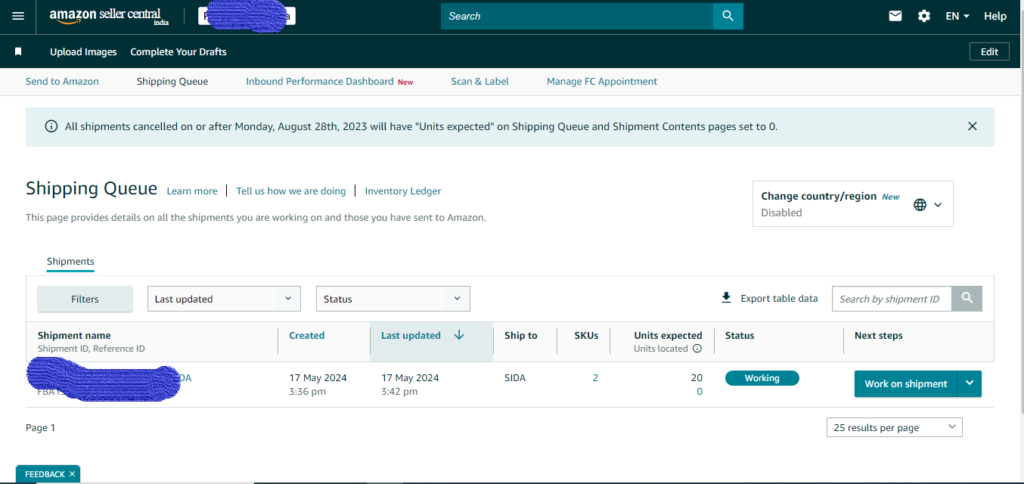
Pingback: How to List a Product on Amazon - Petabyt