Learn Professional Amazon Brand Store: A Comprehensive Guide
Introduction
Learn Professional Amazon Brand Store. In today’s rapidly evolving digital marketplace, establishing a strong brand presence is essential for success. One of the most effective ways to achieve this on Amazon is through an Amazon Brand Store. This powerful tool allows businesses to create a customized and immersive shopping experience, showcasing their products and brand story in a professional manner. In this comprehensive guide, we’ll delve into everything you need to know to learn how to create and optimize a professional Amazon Brand Store.
What is an Amazon Brand Store?
An Amazon Brand Store is a multi-page, dedicated storefront on Amazon that allows brand owners to create a curated shopping experience for their customers. This feature is available to sellers who are enrolled in the Amazon Brand Registry, a program that helps protect your brand and gives you access to enhanced marketing tools.
Benefits of an Amazon Brand Store
- Enhanced Brand Presence: A brand store gives you a unique URL (amazon.com/yourbrand), providing a distinct and professional appearance.
- Improved Customer Experience: With a customized layout and curated content, customers can easily navigate and explore your brand’s offerings.
- Marketing and Analytics: Access to Amazon’s Store Insights lets you track performance, understand customer behavior, and optimize your store for better results.
- Increased Sales: A well-designed store can drive higher conversion rates and average order values by showcasing products in an engaging manner.
- Advertising Integration: Amazon Sponsored Brands ads can drive traffic directly to your brand store, enhancing your marketing efforts.
Getting Started with Amazon Brand Store
Step 1: Enroll in Amazon Brand Registry
Learn Professional Amazon Brand Store Before creating your brand store, you must be enrolled in Amazon Brand Registry. This program requires you to have a registered trademark for your brand. The benefits of Brand Registry include:
- Enhanced brand protection
- Access to A+ Content (formerly Enhanced Brand Content)
- Eligibility to create a brand store
- Access to Amazon’s proprietary search tools
To enroll, you need to provide:
- Your brand name
- Trademark registration number
- Government-registered principal trademark owner information
- A list of product categories in which the brand should be listed
- Countries where the brand’s products are manufactured and distributed
Step 2: Plan Your Store
Planning is crucial before diving into the store creation process. Consider the following aspects:
- Brand Story: Define what makes your brand unique. What are your brand’s values, mission, and vision? How do your products solve customer problems?
- Product Categories: Organize your products into clear, logical categories that make it easy for customers to find what they’re looking for.
- Visual Content: Gather high-quality images and videos that represent your brand and products. Visual content plays a critical role in engaging customers.
- Layout and Navigation: Design a user-friendly layout with intuitive navigation. Think about how you want to structure your homepage and sub-pages.
Step 3: Create Your Store
Once you’re ready with a plan, follow these steps to create your store:
- Access Amazon Stores: Log into your Amazon Seller Central account, navigate to the ‘Stores’ tab under the ‘Advertising’ menu, and click on ‘Create Store’.
- Choose a Template: Amazon offers various templates that cater to different types of stores. Choose one that aligns with your brand and product range.
- Add Content: Use the drag-and-drop interface to add and arrange content tiles. These can include images, videos, text, product grids, and more. Ensure that your content is engaging and aligned with your brand story.
- Create Pages: Build multiple pages for different categories or themes. Each page should have a clear purpose and be easy to navigate.
- Preview and Publish: Before publishing, preview your store to ensure everything looks perfect and functions correctly. Once satisfied, submit your store for review. Amazon typically takes a few days to approve new stores.
Optimizing Your Amazon Brand Store
Learn Professional Amazon Brand Store. Creating your store is just the beginning. To ensure it performs well, ongoing optimization is crucial. Here are some strategies to enhance your Amazon Brand Store:
1. High-Quality Visuals
Visuals are the backbone of your store’s appeal. Use professional, high-resolution images and videos to showcase your products. Include lifestyle images that show your products in use, helping customers envision how they would fit into their lives.
2. Engaging and Informative Content
Your content should not only be engaging but also informative. Highlight the key features and benefits of your products. Use compelling headlines and descriptions to capture attention and provide valuable information.
3. Consistent Branding
Ensure that your brand’s colors, fonts, and overall aesthetic are consistent throughout your store. Consistency reinforces your brand identity and makes your store look professional.
4. Regular Updates
Keep your store fresh by regularly updating it with new products, seasonal promotions, and relevant content. Regular updates keep customers coming back and improve your store’s ranking within Amazon.
5. Utilize Store Insights
Amazon provides detailed analytics through Store Insights. Monitor metrics such as visits, page views, and sales to understand how customers are interacting with your store. Use this data to make informed decisions about content and layout adjustments.
6. Leverage Customer Reviews
Showcase positive customer reviews and testimonials on your store. Social proof can significantly influence purchasing decisions and build trust with potential buyers.
7. Cross-Selling and Upselling
Create sections within your store to highlight complementary products. Cross-selling and upselling can increase your average order value and introduce customers to a broader range of your products.
8. Optimize for SEO
Just like any other webpage, your Amazon Brand Store can benefit from search engine optimization (SEO). Use relevant keywords in your product titles, descriptions, and other content to improve your store’s visibility both on and off Amazon.
Promoting Your Amazon Brand Store
To maximize the impact of your Amazon Brand Store, you need to drive traffic to it. Here are some effective promotion strategies:
1. Amazon Sponsored Brands Ads
Use Amazon’s advertising tools to promote your store. Sponsored Brands ads appear at the top of search results and can direct shoppers to your brand store or specific pages within it. These ads are highly effective in increasing visibility and driving traffic.
2. Social Media Marketing
Leverage your social media channels to promote your Amazon Brand Store. Share links to your store, highlight specific products, and run promotions or giveaways to engage your audience and encourage them to visit your store.
3. Email Marketing
Use your email list to drive traffic to your store. Send newsletters featuring new products, special offers, and updates. Include direct links to your Amazon Brand Store and specific product pages.
4. Influencer Partnerships
Partner with influencers in your niche to promote your brand store. Influencers can help you reach a wider audience and lend credibility to your brand. Ensure they include direct links to your store in their posts.
5. External Traffic
Drive traffic from external sources such as blogs, forums, and online communities related to your industry. Write guest posts, participate in discussions, and share links to your Amazon Brand Store.
Contact Us
If you have any question or query related to Learn Professional Amazon Brand Store than feel free to contact us.
Watch Now
If you want to watch step by step guide about Learn Professional Amazon Brand Store than you can watch our youtube video also.
Measuring Success and Iterating
Learn Professional Amazon Brand Store. The final step in mastering your Amazon Brand Store is continuous improvement. Here’s how to measure success and make data-driven improvements:
1. Monitor Key Metrics
Use Store Insights to track key metrics such as:
- Traffic: The number of visitors to your store.
- Page Views: How many times each page is viewed.
- Sales: Total sales generated through your store.
- Conversion Rate: The percentage of visitors who make a purchase.
- Bounce Rate: The percentage of visitors who leave your store without interacting.
2. Analyze Customer Behavior
Look at how customers are navigating your store. Which pages are most popular? Where do they drop off? Use this information to identify areas for improvement.
3. Gather Feedback
Collect feedback from your customers about their shopping experience. Use surveys, reviews, and direct interactions to understand what they like and what could be improved.
4. A/B Testing
Experiment with different layouts, content, and promotions through A/B testing. Compare the performance of different versions to determine what resonates best with your audience.
5. Stay Updated
Amazon frequently updates its features and tools. Stay informed about the latest changes and best practices to keep your store optimized and compliant with Amazon’s guidelines.

How to Get Amazon Seller Feedback and Product Review
You can also read our previous blog post on How to Get Amazon Seller Feedback and Product Review
Conclusion
Learn Professional Amazon Brand Store. Creating and optimizing a professional Amazon Brand Store is a powerful way to enhance your brand presence, improve customer experience, and drive sales. By following the steps outlined in this guide, you can build a store that not only reflects your brand’s identity but also engages and converts customers effectively.
Remember, the key to success lies in continuous improvement. Regularly update your store, analyze performance data, and adapt to changing trends and customer preferences. With dedication and strategic effort, your Amazon Brand Store can become a cornerstone of your online retail strategy, helping you achieve long-term growth and success on the world’s largest e-commerce platform.
Start today by enrolling in Amazon Brand Registry, planning your store, and leveraging the tools and tips provided in this guide. Happy selling!
Frequently Asked Questions (FAQ) about Learning Professional Amazon Brand Store
Welcome to our comprehensive FAQ guide on learning how to create and manage a professional Amazon Brand Store. This guide is designed to answer all your questions, provide helpful tips, and ensure you have the knowledge to succeed in building your brand’s presence on Amazon.
Table of Contents
Introduction to Amazon Brand Stores
- What is an Amazon Brand Store?
- Why should I create an Amazon Brand Store?
- What are the benefits of having an Amazon Brand Store?
Getting Started
- What do I need to start creating an Amazon Brand Store?
- How do I register my brand on Amazon?
- What are the costs associated with creating an Amazon Brand Store?
Designing Your Amazon Brand Store
- What are the best practices for designing my store?
- How do I choose the right template for my store?
- Can I customize my store layout?
Creating and Managing Content
- What types of content can I include in my Amazon Brand Store?
- How do I upload and manage product listings?
- What are Enhanced Brand Content (EBC) and A+ Content, and how do they differ?
Optimizing Your Amazon Brand Store
- How can I optimize my store for better visibility?
- What are some SEO strategies for my Amazon Brand Store?
- How do I use analytics to improve my store’s performance?
Marketing and Advertising
- What are the best marketing strategies for my Amazon Brand Store?
- How do I set up and manage Amazon Sponsored Brands ads?
- What other advertising options are available on Amazon?
Customer Engagement and Service
- How can I improve customer engagement in my store?
- What are the best practices for customer service on Amazon?
- How do I handle negative reviews and feedback?
Advanced Tips and Troubleshooting
- What are some advanced tips for taking my store to the next level?
- How do I troubleshoot common issues with my Amazon Brand Store?
- Where can I find additional resources and support?
1. Introduction to Amazon Brand Stores
What is an Amazon Brand Store?
An Amazon Brand Store is a customizable multipage storefront on Amazon that enables brand owners to showcase their products and tell their brand story. It provides a curated shopping experience for customers, distinct from the standard Amazon product listing pages.
Why should I create an Amazon Brand Store?
Creating an Amazon Brand Store helps to establish a strong brand presence on Amazon, enhancing your brand’s visibility and credibility. It allows you to create a unique and immersive shopping experience that can increase customer loyalty and drive sales.
What are the benefits of having an Amazon Brand Store?
- Brand Control: You have full control over the content and layout of your store, allowing you to maintain brand consistency.
- Enhanced Customer Experience: A well-designed store can provide a better shopping experience, making it easier for customers to find and purchase your products.
- Analytics: Access to detailed analytics helps you understand customer behavior and optimize your store.
- Advertising Opportunities: You can leverage Amazon’s advertising tools to drive traffic to your store and boost sales.
2. Getting Started
What do I need to start creating an Amazon Brand Store?
To create an Amazon Brand Store, you need to:
- Be a registered brand owner enrolled in the Amazon Brand Registry.
- Have a professional seller account on Amazon.
- Prepare your brand assets, including logos, images, and product information.
How do I register my brand on Amazon?
To register your brand, follow these steps:
- Visit the Amazon Brand Registry page.
- Create a new account or sign in to your existing Amazon account.
- Provide the required information, including your brand name, trademark number, and other relevant details.
- Submit the application and wait for Amazon’s approval.
What are the costs associated with creating an Amazon Brand Store?
Creating an Amazon Brand Store is free for brand-registered sellers. However, there may be costs associated with creating content, such as professional photography, graphic design, and advertising.
3. Designing Your Amazon Brand Store
What are the best practices for designing my store?
- Consistency: Maintain a consistent look and feel across all pages, using your brand’s colors, fonts, and style.
- High-Quality Images: Use high-quality images and graphics to make your store visually appealing.
- Clear Navigation: Ensure your store is easy to navigate with clear categories and subcategories.
- Engaging Content: Include engaging and informative content that tells your brand story and highlights your products’ unique features.
How do I choose the right template for my store?
Amazon offers several pre-designed templates that you can customize to fit your brand’s needs. Choose a template that aligns with your brand’s style and the type of products you offer. Consider factors such as the number of products, the need for rich media (videos, images), and the overall layout.
Can I customize my store layout?
Yes, you can customize your store layout using Amazon’s drag-and-drop interface. You can add, remove, and rearrange content tiles (images, text, videos) to create a layout that best showcases your products and brand.
4. Creating and Managing Content
What types of content can I include in my Amazon Brand Store?
Learn Professional Amazon Brand Store. You can include various types of content in your Amazon Brand Store, such as:
- Product Listings: Showcase your products with detailed descriptions and high-quality images.
- Brand Story: Share your brand’s story, mission, and values to connect with customers.
- Videos: Include product videos, tutorials, or brand stories to engage visitors.
- Customer Testimonials: Highlight positive customer reviews and testimonials.
- Promotional Banners: Use banners to promote special offers, new arrivals, or bestsellers.
How do I upload and manage product listings?
To upload and manage product listings:
- Log in to your Amazon Seller Central account.
- Navigate to the “Inventory” tab and select “Add a Product.”
- Enter the product details, including title, description, images, and pricing.
- Categorize your product appropriately and submit the listing for approval.
- Regularly update your listings to ensure accuracy and relevance.
What are Enhanced Brand Content (EBC) and A+ Content, and how do they differ?
Enhanced Brand Content (EBC) and A+ Content are tools that allow brand owners to enhance their product listings with rich media and detailed descriptions.
- Enhanced Brand Content (EBC): Available to sellers registered in the Amazon Brand Registry, EBC enables you to add images, videos, and formatted text to your product descriptions.
- A+ Content: Similar to EBC but available to vendors, A+ Content allows for even more customization and rich media options.
Both tools help improve the customer shopping experience and can lead to higher conversion rates.
5. Optimizing Your Amazon Brand Store
How can I optimize my store for better visibility?
- Keywords: Use relevant keywords in your product titles, descriptions, and meta tags.
- High-Quality Content: Ensure your content is informative, engaging, and visually appealing.
- SEO-Friendly URLs: Use clean and descriptive URLs for your store pages.
- Internal Links: Create internal links between your store pages to improve navigation and SEO.
- Regular Updates: Keep your store content fresh and up-to-date with new products and promotions.
What are some SEO strategies for my Amazon Brand Store?
- Keyword Research: Identify and use relevant keywords that your target audience is searching for.
- Product Titles: Craft clear and descriptive product titles that include primary keywords.
- Backend Keywords: Utilize backend search terms to include additional relevant keywords.
- Customer Reviews: Encourage satisfied customers to leave positive reviews, as they can impact your store’s ranking.
How do I use analytics to improve my store’s performance?
Amazon provides detailed analytics through the Brand Analytics Dashboard, which includes metrics such as:
- Traffic: Monitor the number of visitors to your store.
- Conversion Rate: Track the percentage of visitors who make a purchase.
- Sales Data: Analyze sales performance by product and category.
- Customer Behavior: Understand customer behavior through metrics like time spent on pages and click-through rates.
Use this data to identify areas for improvement and optimize your store accordingly.
6. Marketing and Advertising
What are the best marketing strategies for my Amazon Brand Store?
- Amazon Sponsored Brands: Use Sponsored Brands ads to drive traffic to your store.
- Social Media: Promote your store on social media platforms to reach a broader audience.
- Email Marketing: Send targeted emails to your customer base highlighting new products and promotions.
- Influencer Partnerships: Collaborate with influencers to increase brand visibility and credibility.
How do I set up and manage Amazon Sponsored Brands ads?
- Log in to your Amazon Advertising account.
- Select “Sponsored Brands” from the ad campaign options.
- Choose the products you want to feature in the ad.
- Create a compelling ad with images, headlines, and call-to-action.
- Set your budget, bid, and campaign duration.
- Launch the campaign and monitor its performance through the Amazon Advertising dashboard.
What other advertising options are available on Amazon?
- Sponsored Products: Promote individual products within search results and product detail pages.
- Sponsored Display: Target relevant audiences both on and off Amazon with display ads.
- Amazon DSP: Use the Amazon Demand-Side Platform for programmatic ad buying.
7. Customer Engagement and Service
How can I improve customer engagement in my store?
- Interactive Content: Use videos, quizzes, and interactive banners to engage customers.
- Personalized Recommendations:
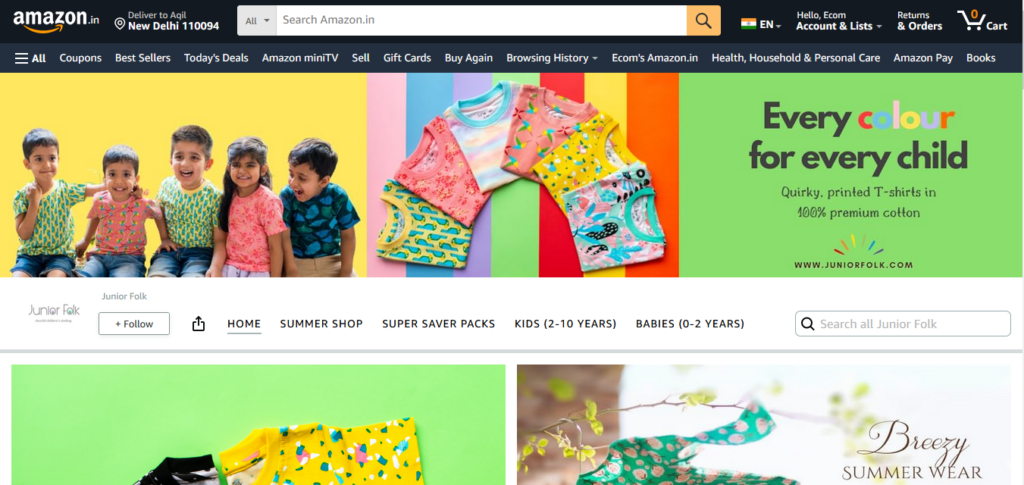
Pingback: How to Create Shipment for AMAZON FBA
Pingback: Amazon Freedom Festival Sale - Petabyt